|
|
Post by snowfur on Jul 12, 2005 18:47:40 GMT -5
:'(how do you get pictures on this site?
|
|
|
|
Post by fireheart on Jul 12, 2005 19:44:32 GMT -5
If your picture is from Tinypic.com, it will not show up. Go here for info on why some pictures don't show up, and how to post them here correctly. Now, if you have a picture, and just don't know how to post it here, then here is how you do it: If the picture has a URL, just copy the URL and paste it on this forum with [IMG*] before the URL and [/IMG*] after it. Just take out the purple * I put there. Like this: [IMG*]URL[/IMG*]For example, this: [IMG*]img.photobucket.com/albums/v149/shaki_fan/Fireheart.gif[/IMG*]Looks like this when I take out the two purple purple * I put there before: 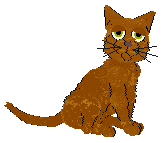 If you register onto a site that hosts pictures, like photobucket.com, you can upload pictures onto that site, and to post pictures here, just copy and paste the IMG tag. I hope I was not too confusing  |
|
|
|
Post by snowfur on Jul 12, 2005 23:13:13 GMT -5
thanks fireheart......but what if you made a picture and it dosen't have a url?  |
|
|
|
Post by Violetstar on Jul 13, 2005 12:38:41 GMT -5
If the picture comes from your computer, you have to register onto a picture hosting site, like photobucket.com.
Once you register there, upload the picture you wish to use and then photobucket will give you it's url. Copy the url and paste it wherever you want it! ;D
|
|